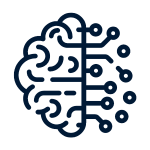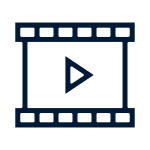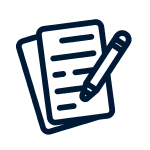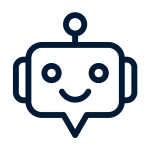Select the apps you want to download from Windows Package Manager and click on the “Generate Script” button. Then, simply copy and paste the command into Windows cmd.
– You can also generate a PowerShell script by toggling the “Show Powershell script” option.
– Alternatively, you can click on the “Download .bat/.ps1” button which will download a batch file.
winstall regularly checks Microsoft’s official repository for Windows Package Manager apps. This means it always provides the latest data.